How To Use The Visme
Visme is a cloud-based design and visual communication tool that allows users to create a wide range of visual content, including presentations, infographics, reports, social media graphics, and more. It provides a user-friendly interface and a variety of templates, design elements, and interactive features to help users create engaging and professional-looking visuals
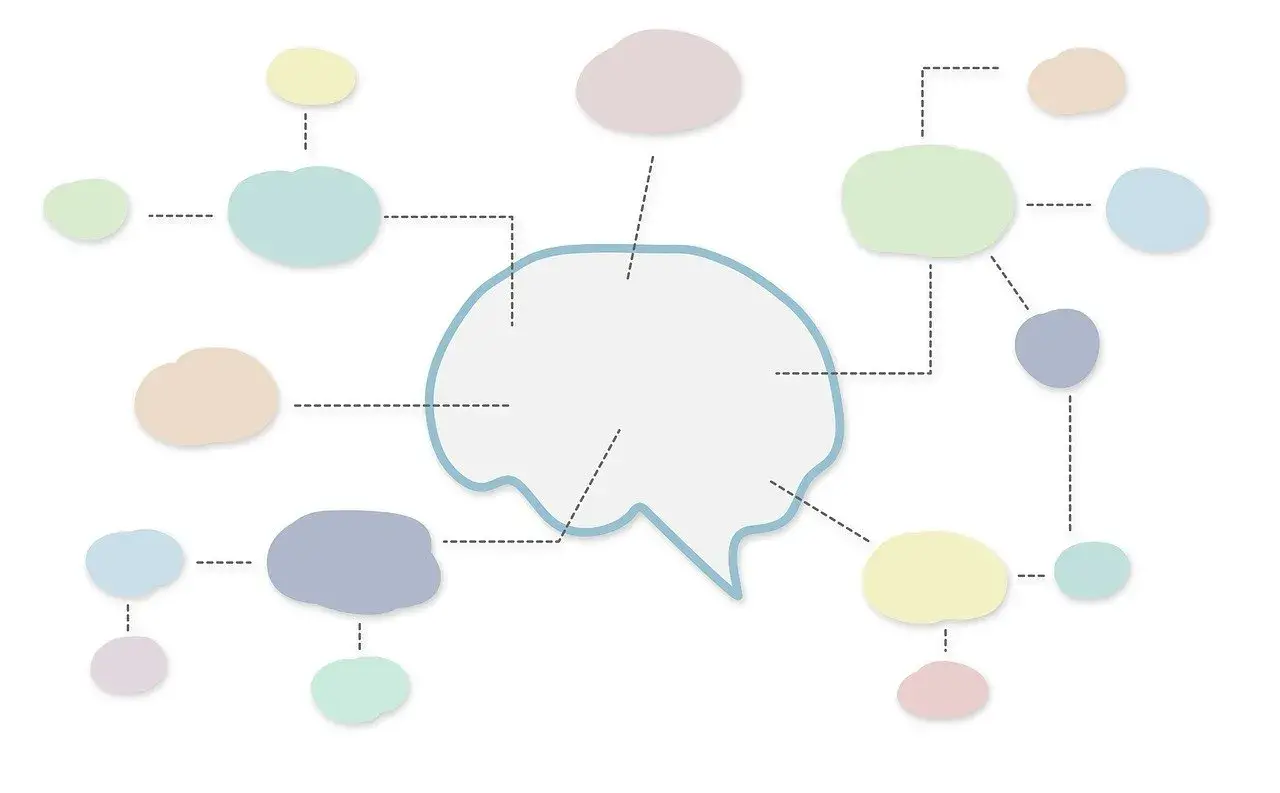
How To Use The Visme
Visme is a cloud-based design and visual communication tool that allows users to create a wide range of visual content, including presentations, infographics, reports, social media graphics, and more. It provides a user-friendly interface and a variety of templates, design elements, and interactive features to help users create engaging and professional-looking visuals.
With Visme, you can start from scratch or choose from a wide range of pre-designed templates that cater to different purposes and industries. The drag-and-drop editor makes it easy to add and customize elements such as text, images, icons, charts, and videos. Users can also customize colors, fonts, backgrounds, and other design elements to match their branding or personal style.
One of the standout features of Visme is its interactive capabilities. Users can create interactive presentations, infographics, and other content by adding animations, hover effects, clickable buttons, and embedded multimedia. This allows for engaging storytelling and enhanced user interaction.
Visme provides a library of millions of royalty-free images, icons, and videos that users can easily search and incorporate into their designs. It also offers a wide range of charts, graphs, and data visualization options to effectively present complex information and statistics.
Collaboration is an important aspect of Visme, as multiple team members can work together on a project in real-time. Users can leave comments, track changes, and provide feedback, making it convenient for teams to collaborate and iterate on their designs.
Visme allows users to publish and share their creations in various formats, including interactive web links, embedded content, PDFs, and image files. It also integrates with popular platforms such as WordPress, HubSpot, and Slack, facilitating seamless sharing and integration into existing workflows.
Visme offers both free and paid plans, with the paid plans providing access to additional features, more storage space, and the ability to remove Visme branding from your designs.
Overall, Visme is a versatile and user-friendly visual communication tool that empowers users to create visually stunning and interactive content without the need for advanced design skills. It is suitable for individuals and teams across industries who want to create engaging presentations, infographics, reports, and other visual content for various purposes.
How To Use The Visme
Blog: Mapas Mentais
Blog: Ferramentas Para Criar Mapas Mentais Online
Blog: MindMaps
| How To Create MindMaps | Review By Mind Maps |
| What Are Mind Maps, and How to Use |