How To Use The Mindomo
Mindomo is an online mind mapping and concept mapping tool that allows users to visually organize their ideas, thoughts, and information. It provides a collaborative platform for creating, sharing, and presenting mind maps and concept maps.
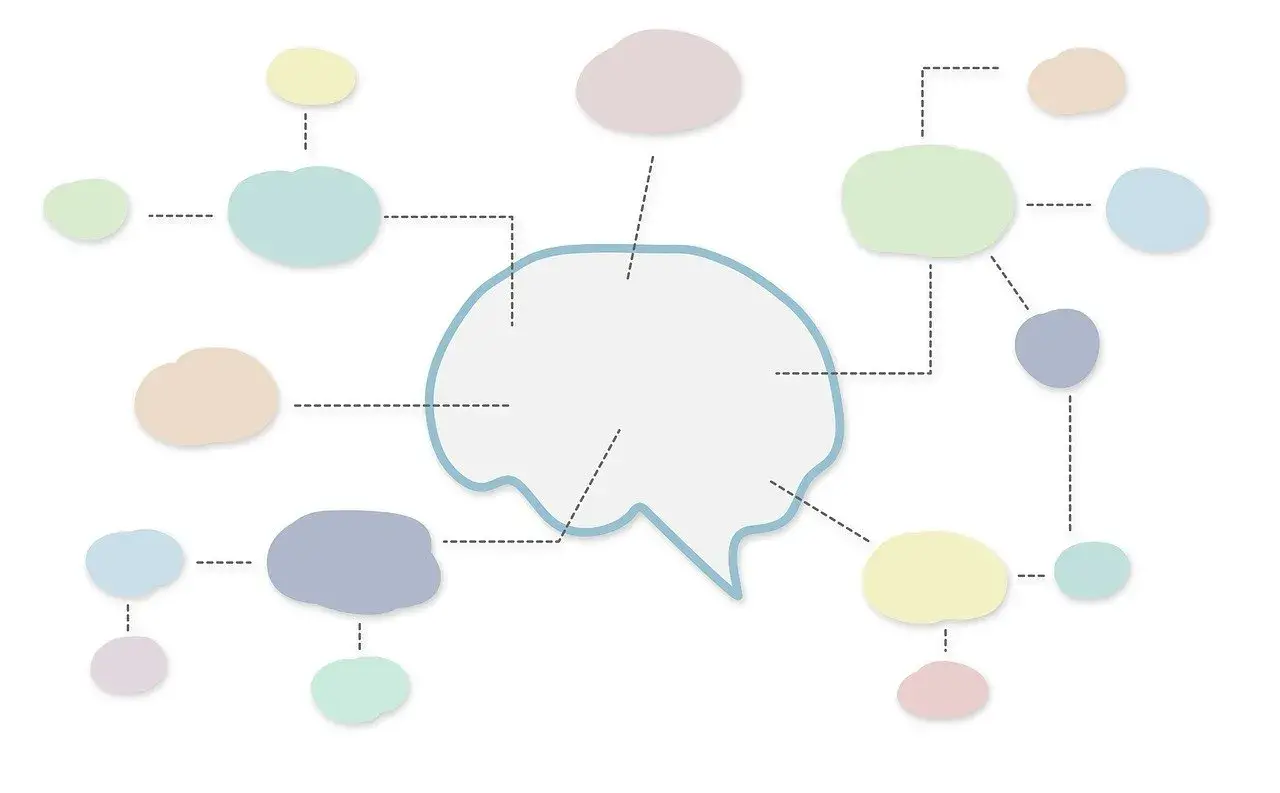
How To Use The Mindomo
Mindomo is an online mind mapping and concept mapping tool that allows users to visually organize their ideas, thoughts, and information. It provides a collaborative platform for creating, sharing, and presenting mind maps and concept maps.
Here are some key features and functionalities of Mindomo:
1. Mind Mapping and Concept Mapping: Mindomo enables users to create mind maps and concept maps, which are graphical representations of ideas, concepts, and their relationships. Users can create nodes or "branches" to represent main ideas or topics, and further expand on them by adding subtopics and connecting them in a hierarchical structure. This visual organization helps users understand and explore the connections between different ideas.
2. Customization and Styling: Mindomo offers various customization options to personalize the appearance of mind maps. Users can change the colors, fonts, and styles of nodes and branches. They can also add icons, images, and attachments to nodes to provide additional context or visual cues.
3. Collaboration and Sharing: Mindomo supports real-time collaboration, allowing multiple users to work on the same mind map simultaneously. Users can invite others to collaborate, share their mind maps with specific individuals or groups, and control access permissions. This feature makes Mindomo suitable for teamwork, brainstorming, and project collaboration.
4. Multimedia Integration: Mindomo allows users to enrich their mind maps by integrating multimedia elements. Users can add hyperlinks, videos, audio recordings, and documents to nodes, providing additional context or references.
5. Presentation Mode: Mindomo provides a presentation mode that allows users to present their mind maps or concept maps in a visually appealing manner. Users can navigate through the map, zoom in and out, and highlight specific elements during the presentation.
6. Integration and Compatibility: Mindomo integrates with various platforms and tools, including Google Drive, Dropbox, Microsoft Office, and learning management systems (LMS). It also offers mobile apps for iOS and Android devices, enabling users to access and edit their mind maps on the go.
7. Offline Mode: Mindomo offers an offline mode that allows users to work on their mind maps without an internet connection. Changes made offline will be synced when the user reconnects to the internet.
Mindomo offers both free and paid subscription plans, with additional features and storage capacity available for paid users. It is used by individuals, students, educators, and businesses for brainstorming, note-taking, project planning, and knowledge mapping.
Please note that while I strive to provide accurate and up-to-date information, it's always a good idea to visit the official Mindomo website for the most current details about their features and offerings.
How To Use The Mindomo
Blog: Mapas Mentais
Blog: Ferramentas Para Criar Mapas Mentais Online
Blog: MindMaps
| How To Create MindMaps | Review By Mind Maps |
| What Are Mind Maps, and How to Use |