How To Use The MindMeister
MindMeister is an online mind mapping tool that allows users to visually organize their thoughts, ideas, and information in a hierarchical and interconnected manner. It provides a digital canvas where users can create and collaborate on mind maps, which are graphical representations of concepts, topics, and relationships
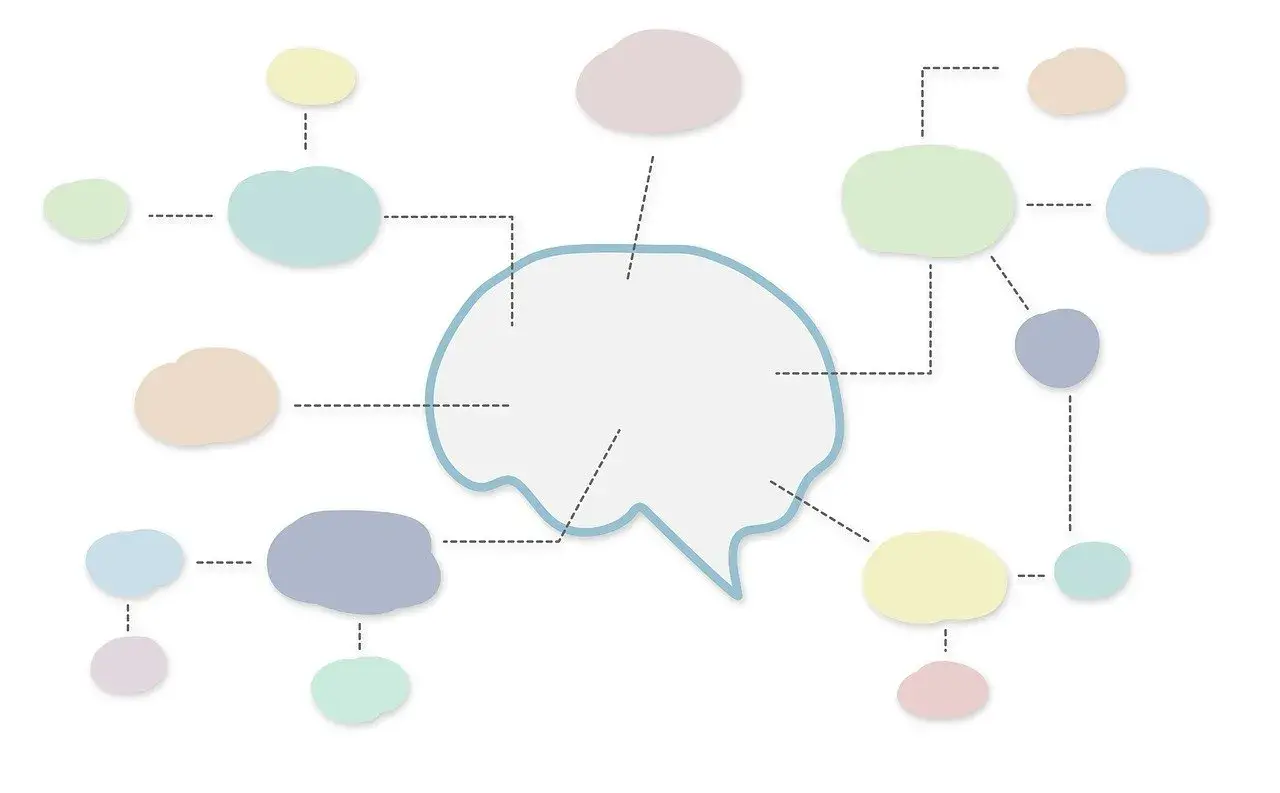
How To Use The MindMeister
MindMeister
MindMeister is an online mind mapping tool that allows users to visually organize their thoughts, ideas, and information in a hierarchical and interconnected manner. It provides a digital canvas where users can create and collaborate on mind maps, which are graphical representations of concepts, topics, and relationships.
With MindMeister, users can create nodes or "branches" on the mind map canvas, representing main ideas or topics. They can then add subtopics and further expand on them by creating additional branches and connecting them to the main branches. This hierarchical structure helps users visually capture and explore the relationships between different ideas or concepts.
MindMeister offers a range of features to enhance the mind mapping experience. Users can customize the appearance of their mind maps by changing colors, fonts, and styles. They can also add icons, images, and attachments to nodes to provide additional context or visual cues. MindMeister supports collaboration, allowing multiple users to work on the same mind map in real time, making it suitable for team projects or brainstorming sessions.
In addition to its web-based platform, MindMeister provides mobile apps for iOS and Android, enabling users to create and access their mind maps on the go. It also integrates with other tools and platforms, such as Google Drive, Dropbox, and Microsoft Office, allowing users to import and export content.
MindMeister offers various subscription plans, including a free version with limited features and storage space, as well as paid plans with additional features and storage capacity.
Overall, MindMeister is a powerful tool for visualizing and organizing ideas, facilitating brainstorming sessions, project planning, note-taking, and knowledge mapping. Its user-friendly interface and collaborative features make it a popular choice for individuals, teams, and educators.
How To Use The MindMeister
Blog: Mapas Mentais
Blog: Ferramentas Para Criar Mapas Mentais Online
Blog: MindMaps
| How To Create MindMaps | Review By Mind Maps |
| What Are Mind Maps, and How to Use |