How To Use The GoConqr
GoConqr is an online learning platform that provides tools and resources for creating and sharing educational content. It offers a range of features to support different learning techniques, including mind maps, flashcards, quizzes, notes, slides, and more. GoConqr aims to enhance the learning experience by enabling students and educators to create interactive and personalized study materials.
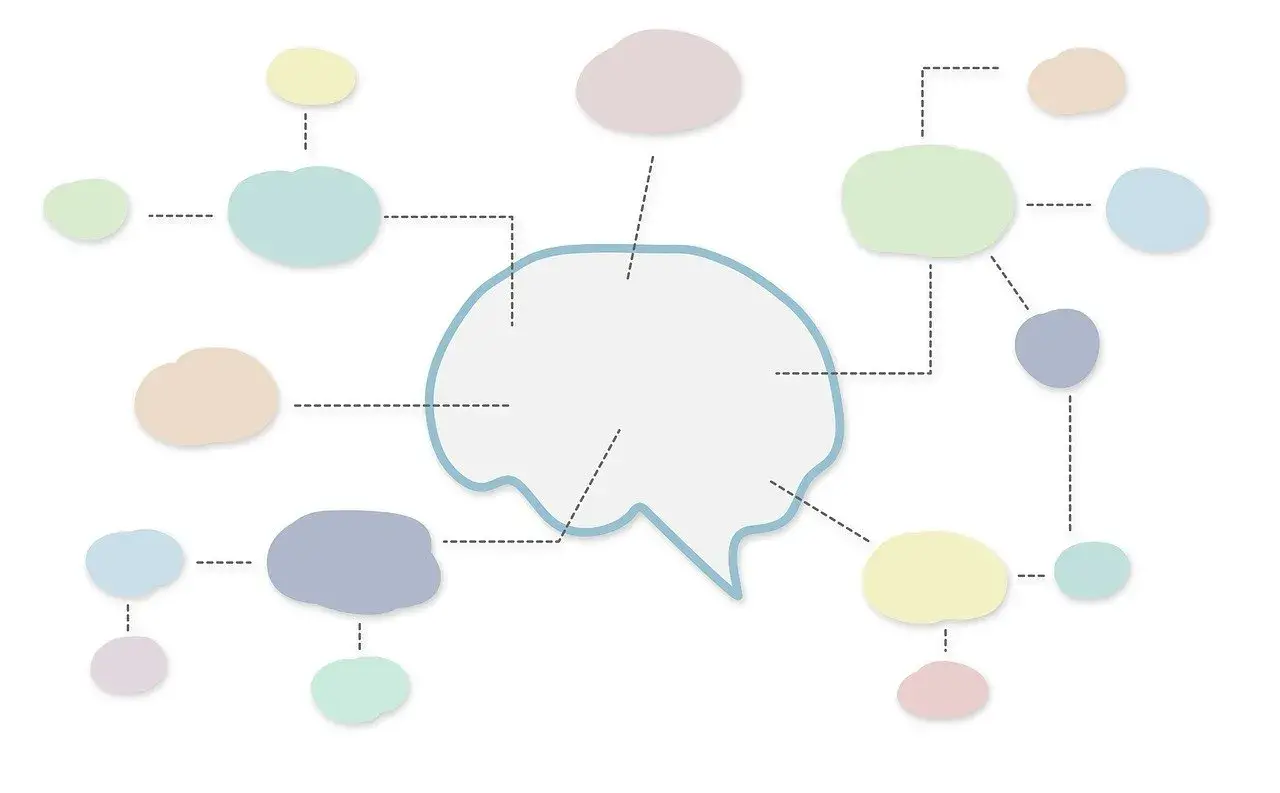
How To Use The GoConqr
GoConqr is an online learning platform that provides tools and resources for creating and sharing educational content. It offers a range of features to support different learning techniques, including mind maps, flashcards, quizzes, notes, slides, and more. GoConqr aims to enhance the learning experience by enabling students and educators to create interactive and personalized study materials.
Here are some key features and functionalities of GoConqr:
1. Mind Maps: Users can create visual mind maps to organize ideas, concepts, and relationships in a hierarchical structure. Mind maps can be customized with different colors, icons, and images to enhance understanding and retention.
2. Flashcards: The platform allows users to create interactive flashcards to practice and review key concepts. Flashcards can include images, definitions, examples, and other relevant information.
3. Quizzes and Assessments: GoConqr enables users to create quizzes and assessments with various question types, such as multiple-choice, true/false, and fill-in-the-blank. This feature helps users test their knowledge and assess their understanding of the subject matter.
4. Notes and Slides: Users can create and organize their notes and study materials within the platform. They can also create slideshows to present information in a visually engaging manner.
5. Study Groups and Collaboration: GoConqr provides a collaborative learning environment where users can join study groups, connect with peers, and share resources. This feature encourages interaction, discussion, and knowledge-sharing among learners.
6. Personalized Learning Pathways: The platform allows users to create personalized learning pathways by organizing their study materials and resources in a structured manner. This feature helps users navigate through their learning journey more effectively.
7. Performance Tracking: GoConqr provides performance tracking tools that allow users to monitor their progress, track their study time, and identify areas for improvement. Users can view statistics and analytics to gain insights into their learning habits and achievements.
8. Mobile Apps: GoConqr offers mobile apps for iOS and Android devices, enabling users to access their study materials anytime, anywhere.
GoConqr caters to a wide range of users, including students, educators, and professionals. It can be used for various educational purposes, such as exam preparation, knowledge sharing, collaborative projects, and self-paced learning.
Please note that while I strive to provide accurate and up-to-date information, it's always a good idea to visit the official GoConqr website for the most current details about their features and offerings.
How To Use The GoConqr
Blog: Mapas Mentais
Blog: Ferramentas Para Criar Mapas Mentais Online
Blog: MindMaps
| How To Create MindMaps | Review By Mind Maps |
| What Are Mind Maps, and How to Use |