How To Use The Gliffy
Gliffy is a web-based diagramming and flowchart tool that allows users to create various types of visual representations, such as diagrams, flowcharts, org charts, and wireframes. It provides a simple and intuitive interface that enables users to drag and drop pre-defined shapes and elements onto a canvas, connect them with lines and arrows, and add text and formatting.
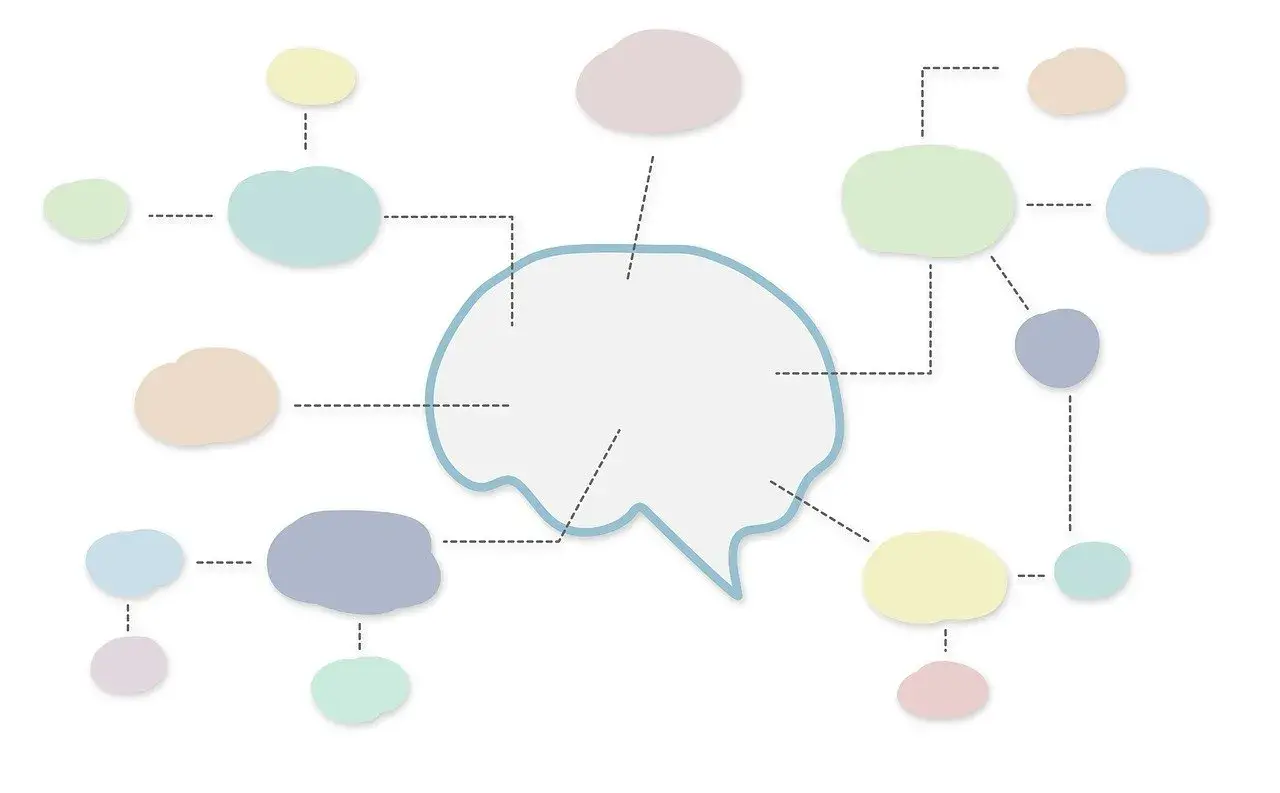
How To Use The Gliffy
Gliffy is a web-based diagramming and flowchart tool that allows users to create various types of visual representations, such as diagrams, flowcharts, org charts, and wireframes. It provides a simple and intuitive interface that enables users to drag and drop pre-defined shapes and elements onto a canvas, connect them with lines and arrows, and add text and formatting.
With Gliffy, you can create professional-looking diagrams for a variety of purposes, including business process modeling, system architecture design, project planning, and more. It offers a range of templates and shapes to choose from, making it easy to create diagrams quickly.
Gliffy supports real-time collaboration, allowing multiple users to work on a diagram simultaneously. This feature is especially useful for team projects or when working remotely. Users can share diagrams with others, receive feedback, and make edits in real-time.
In addition to its web-based version, Gliffy also offers integrations with popular platforms like Atlassian's Jira and Confluence, making it easy to embed diagrams directly into these tools.
How To Use The Gliffy
Blog: Mapas Mentais
Blog: Ferramentas Para Criar Mapas Mentais Online
Blog: MindMaps
| How To Create MindMaps | Review By Mind Maps |
| What Are Mind Maps, and How to Use |